I mentioned last time that I was getting re-acquainted with paper arts. I needed a very special card for my sister’s birthday, so I made this card sculpture called the Birthday Garden. If you slide the belly band up to the top, the garden opens and the card is free-standing like this . . .
And if you take the band off all the way, the inside of the card can open for your message - like this . . .
The project involves cutting, scoring, and assembling a dozen individual pieces of paper and card stock.
One lesson learned about paper is that using solid core card stock is important to avoid things like the white edge you see on the card above. Solid core is colored all the way through and cheaper card stock is printed on both sides of white paper.
The graphics were printed from digital files which were edited, sized and enhanced in Procreate, a little Photoshop, and the Pages app on my Mac. Printed on the Canon printer I talk about below.
I had another problem to solve which was to create a totally harmonized second “partner” sheet to serve as the background for the message in the garden and the belly band. I call any page with imagery a graphic sheet.
This is a thing in many paper arts projects like books, folded paper, and origami type projects. Many times, two or more patterned papers are involved in the same item and the two patterns have to go well together. In this case, I had to create a second pattern that was not really “imaged” because I had to put type on top of it, and it had to read easily.
I have two very easy methods of creating that second sheet from the first, and I am sharing one of them in this video on my You Tube channel here
If you enjoy the video, please leave a Like or Subscribe to encourage the algorithm to send more viewers. Costs nothing and you get no email unless you ask for notifications. If this channel is successful, I will add much more to it, so win/win.
I do have a second method for making “Partner” sheets that I will video soon.
And now, About Printers . . .
I have been involved in computer graphics since the Mac came out in 1984. I bought one of the very first Macs for $2400 - just because it could spec type - two styles and two sizes - Helvetica and/or Times Roman in 9pt or 12pt.
This is laughable now, of course, but then it meant you didn’t have to count the characters in a paragraph, do some math, and then sharpen a pencil to a chisel point and draw lines of “type” to figure out what could fit in your ad or brochure design.
So the little smiling Mac was a miracle just for that reason. But you needed a printer even then. The type was ugly and pixelated, but when you printed it out, it was better than pencil lines for planning.
So, I bought the Apple ImageWriter dot matrix printer, and thus began a 40 year period of printer troubles.
Of all the magic born of the digital age, you would think someone would have come up with a perfect (or near perfect) printer.
Nope.
Nothing in technology has ever driven me more crazy than the printers.
They don’t feed thicker paper, the printheads clog, and they communicate with other devices in a way that Martians might communicate with Earthlings.
The ink refills cost more than the printers and the printers themselves have the shelf life of fresh fish. And, God forbid you use a generic (read affordable) ink. That will almost always bring the printer to an even earlier demise.
I have had HP Printers, Epson, Canon, Kodak, and Brother - both laser and inkjet. If I were ever to calculate the many thousands of dollars invested in printers, ink, and toner, I would surely weep.
I currently have an Epson (Workforce 7840) that will feed card stock and watercolor paper through a rear feed tray, and the ink is waterproof. It does the job for my greeting card company, but it is huge and heavy and will not ever accept my paper choices without an argument about what is in the tray. It takes 5 button pushes to get it to print instead of one. All modern printers are doing that now - telling you there is a mismatch you must override. I think it must be AS (artificial stupidity) installed in all of them lately. The printer only cost about $300, but the Epson ink refill is over $90 for standard capacity.
So, all that is to tell you that I have found a daily use printer that will do most things for many of us. The Canon Pixma TS702a
https://www.amazon.com/dp/B09TG8F4YS?ref_=ppx_hzsearch_conn_dt_b_fed_asin_title_4&th=1
PROS:
$109 price tag
Small footprint
Rear Feed Tray which handles heavier papers
Easy connect to wireless network
Good color quality (see the birthday card above)
Generic ink available in a brand that the printer recognizes as Canon brand. Three refills of Five XL Cartridges for $25 as opposed to Canon Brand $80 for a standard refill set.
CONS:
You won’t even believe this, but the LCD screen is not backlit. It is impossible to read when you are arguing with the printer about what paper is in the tray, so you have to keep your phone/flashlight nearby at all times while printing. Mostly, I just keep hitting OK until it quits arguing.
The four regular inks are not waterproof, but the 5th cartridge is black pigment ink, which should be waterproof. I have not had time to figure out how to get just that cartridge to print, but if it can be done, you could print line drawings on watercolor paper that can be painted. I can do that with my Epson waterproof inks, so I haven’t devoted research to the Canon question yet. But soon.
Overall, this is a great, affordable option for making lovely prints of photos and digital artwork that you can put into your sketchbooks and handmade books.
Next Issue . . .
There will be some exciting news for sketchbookers and visual journalers, as I expand my boutiques art supplies offered on my website, and bring back a Legacy class that launched a thousand+ sketchbookers twenty years ago. And it will be free on my YouTube Channel!


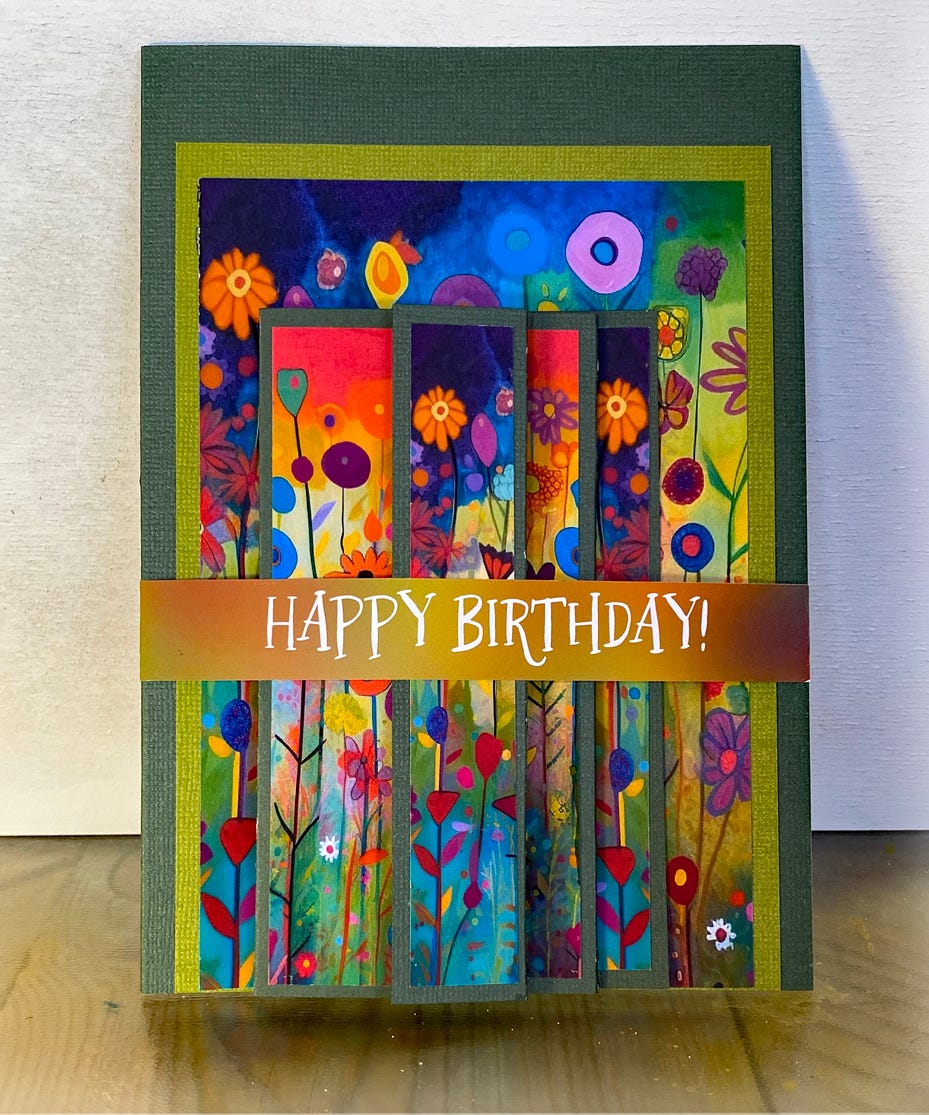
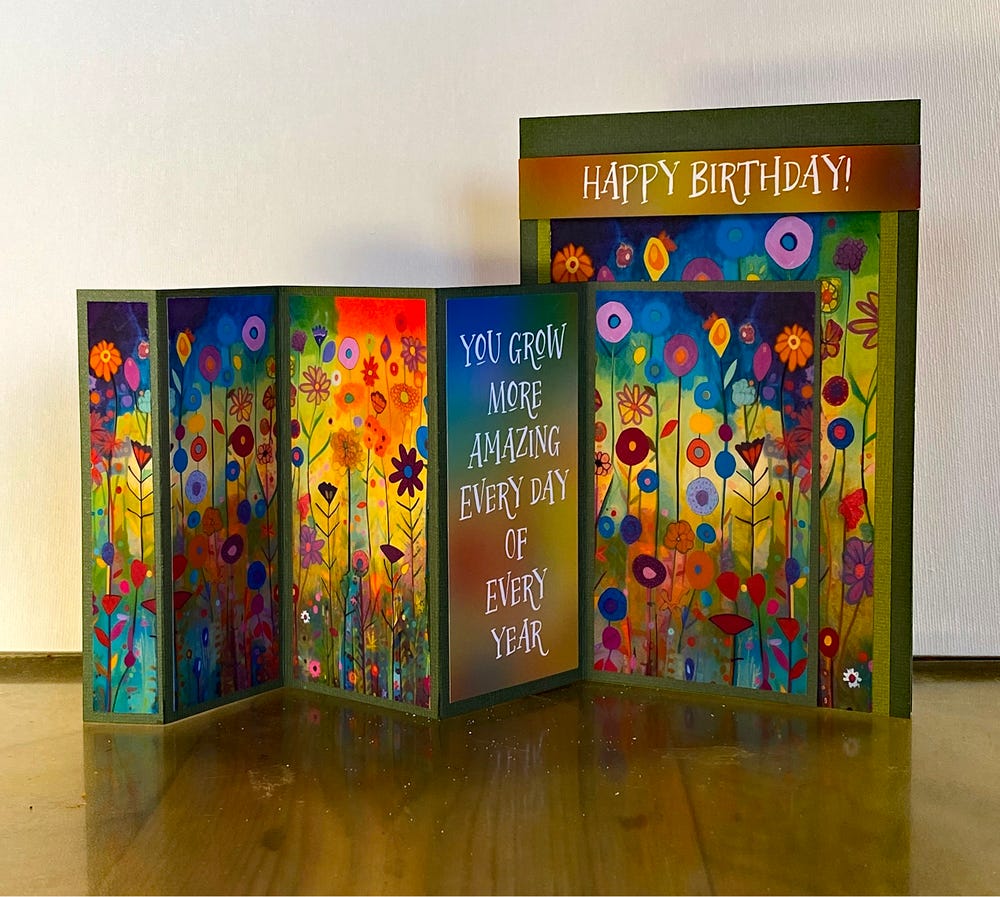
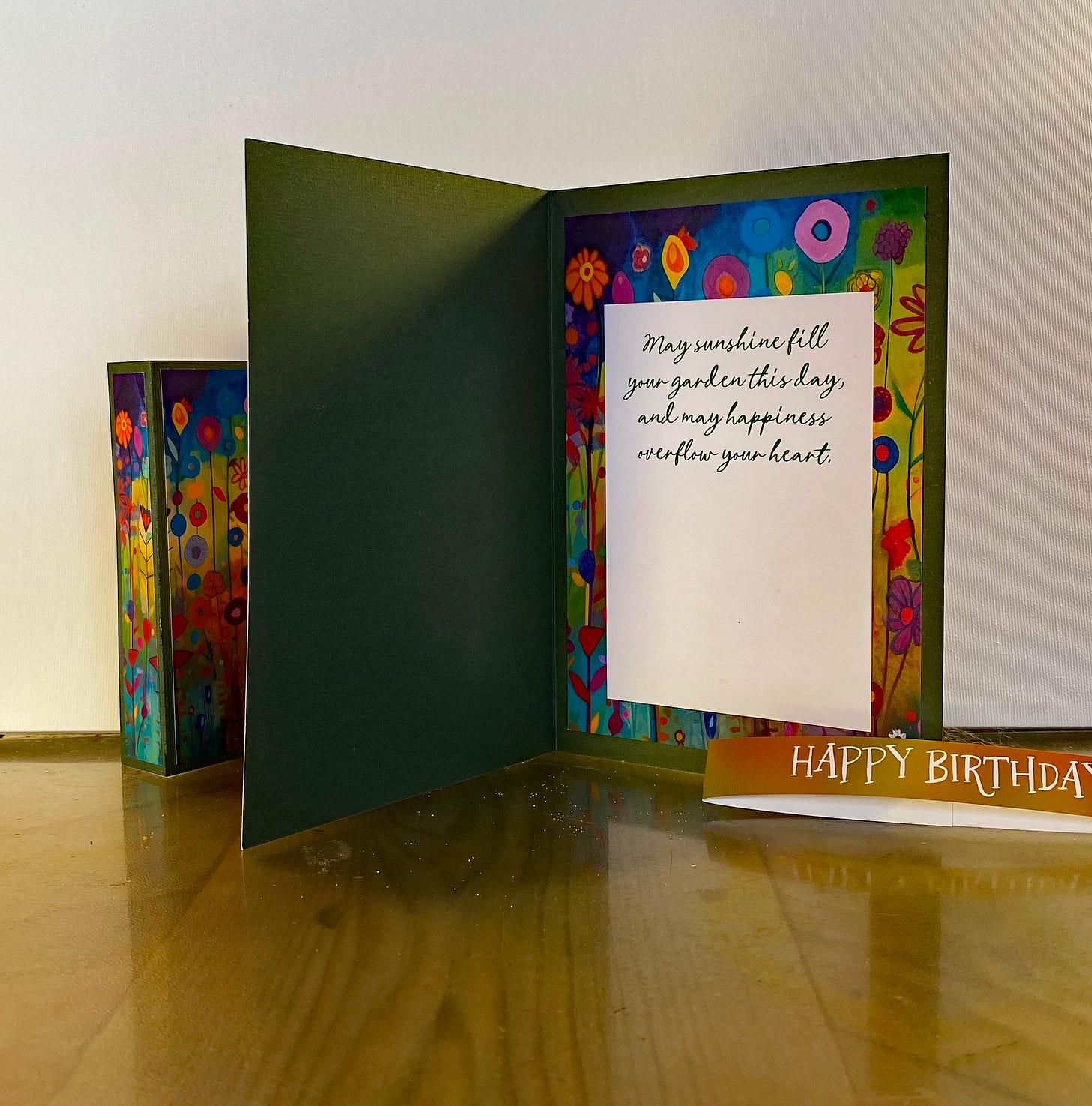

Printers…. What a pain … do you have any experience with or can recommend a pigment ink printer? I have had two Canon Pro10 printers. Both print wonderfully …. until they don’t. I think a pigment orinter is a must for me since I sell limited editions of work I do in Procreate. Any help ifrom your readers will be appreciated also. I’ve been following you since… since you started.
What a beautiful card!
I’m following you on printer explanation. I have another canon pixma and its pretty good but the non waterproof ink is its down fall. Plus as i downsize my life smaller is better.